Anvils are one of Minecraft's most useful tools, allowing players to repair items, combine enchantments, rename gear, and more. For beginners, learning how to use anvils effectively can greatly improve gameplay and resource management.
In this guide, we'll go over five important ways to use anvils in Minecraft, including how to repair weapons and armor, combine enchantments for powerful effects, rename items for personalization, use anvils to prevent item loss, and even use anvils in creative building. Whether you're new to the game or want to improve your crafting skills, these anvil tips will help you get the most out of this useful tool.
The Top 5 Ways to Use Anvils in Minecraft
 |
| Minecraft Anvil in Minecraft, image via: Modnaria |
Anvils are blocks that can be used in a variety of ways in the Minecraft update. Because they require iron blocks, they are among the most expensive blocks to construct, particularly for new players. However, once created, they can be used to modify a wide range of other goods.
One of these blocks must be made from four iron ingots and three iron blocks. Players must arrange three iron blocks horizontally in the top row and four iron ingots in an upside-down T-shape on the crafting table.
Renaming Items
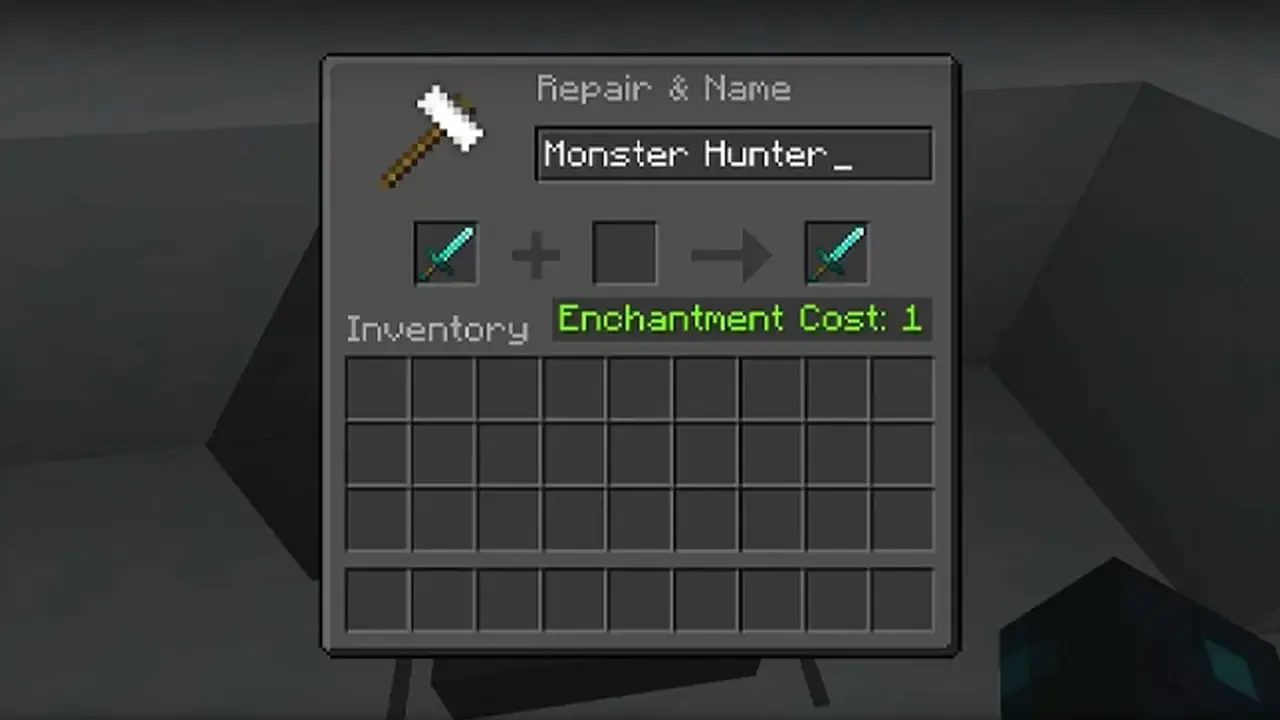 |
| Renaming weapons with anvil in Minecraft survival mode |
After playing the game for a while, users develop a bond with their possessions and the monsters they own, much like pets. As a result, the game includes a feature that lets players rename their objects or creatures. This has a low enchantment cost and is a great way to customize items.
To rename an item, simply place it in the GUI (Graphical User Interface) of the anvil and enter a new name. To rename a mob, players must first write the name on a name tag and then right-click on it.
Modifying In-Game Maps (Only Minecraft Bedrock Edition)
 |
| Minecraft player using anvil to enhance gear |
Although this is a Bedrock Edition-exclusive feature, it is worth mentioning. If players want to update any in-game maps, they usually need a crafting or cartography table. Bedrock Edition, on the other hand, enables players to update maps using anvils.
Maps can be zoomed in and out, copied, and even used to simply display a player's position on them. To complete this, place a map and other map-related items in the other slot.
Enchanting items
 |
| Repairing enchanted sword on anvil in Minecraft |
Players begin their journey in the game by applyingr-ups to their tools, weapons, and armor using an enchanting table. These tables, however, are not the best option because they offer random enchantments that players may not want. This is why players frequently seek out librarian villagers, who can bestow special enchantments such as enchanted books.
The anvil is the only block that can help with using enchanted books on equipment. It can enchant objects by applying enchanted books to them for a fee. Because the enchanting table provides enchantments at random, skilled players frequently use this block to enchant their equipment.
Falling Into a Trap
 |
| Minecraft player falling into a trap with anvils falling overhead |
Anvils are the game's most powerful building blocks. It is also a gravity-affected block, which will fall if nothing prevents it from doing so from below. As a result, gamers may use it as an entity-crushing trap. Gamers can strategically place anvils on top of an extended piston arm and connect them to a button or a pressure plate.
When a player or mob gets too close to the anvils, the device activates, retracting the piston arms and dropping the anvils on the victim. The impact of a falling anvil can seriously injure or even kill people.
Repairing Items
 |
| Minecraft player repairing tools and armor on anvil |
If a player has a lot of gear with low durability, they can repair it with an anvil. Repairing gear is a fantastic idea in the game because it allows players to obtain a fully recovered item by repairing multiple broken ones.
Though goods can be repaired in standard crafting slots, doing so in an anvil will help keeping any enchantments on them. As a result, an anvil is the best choice here.
